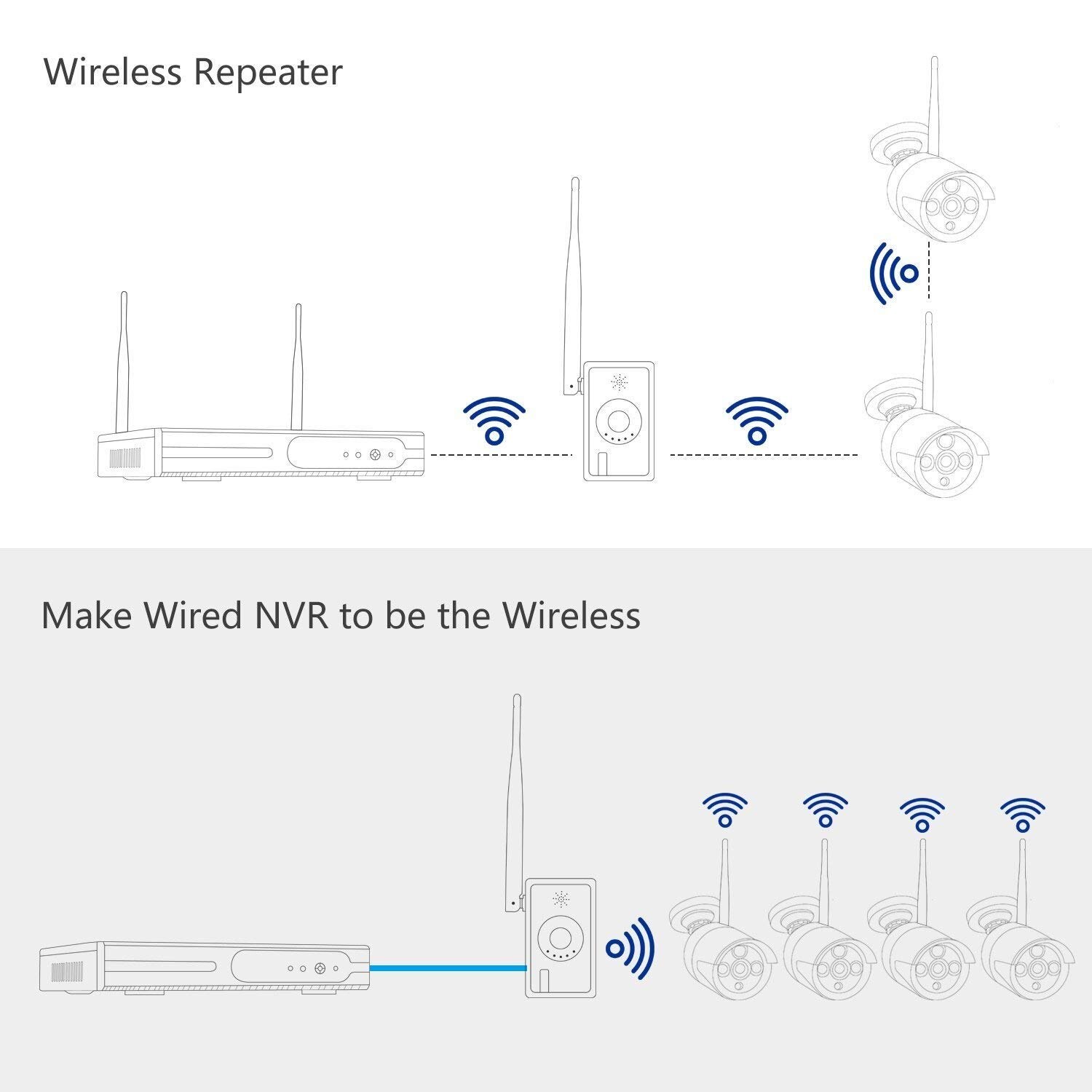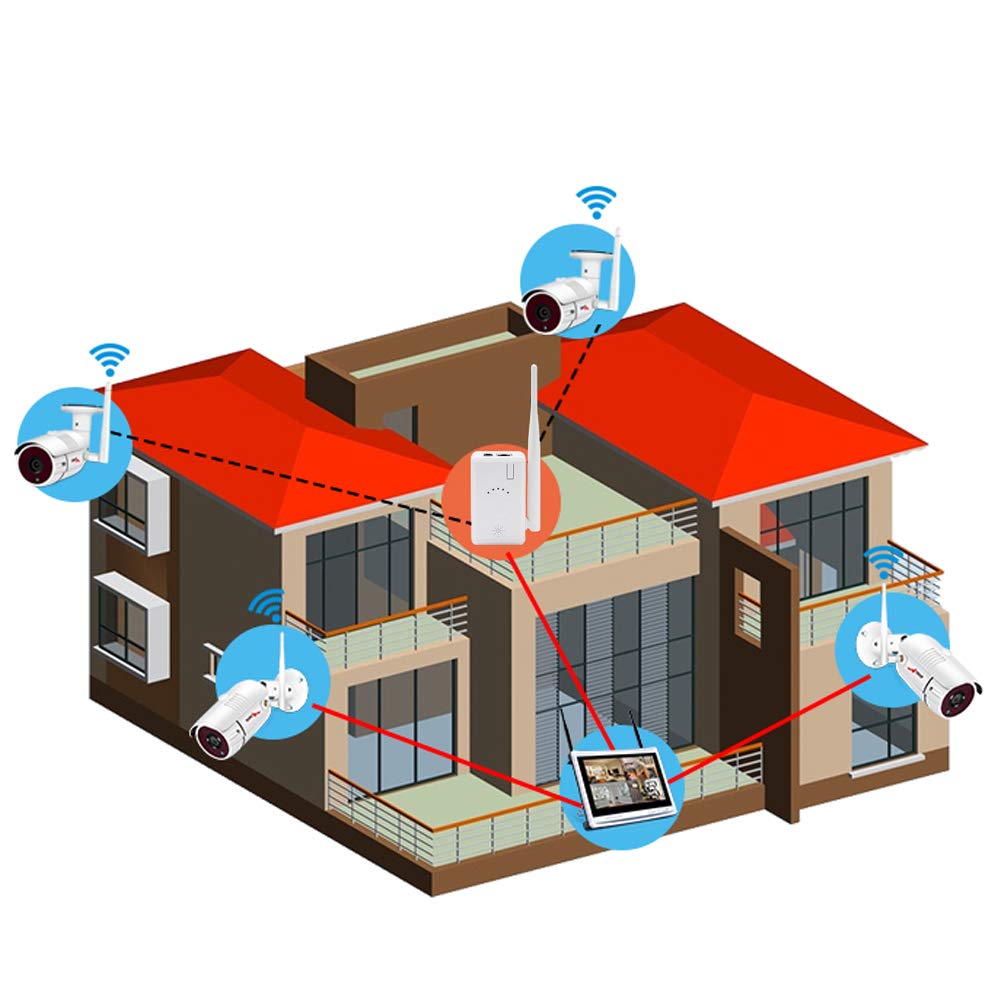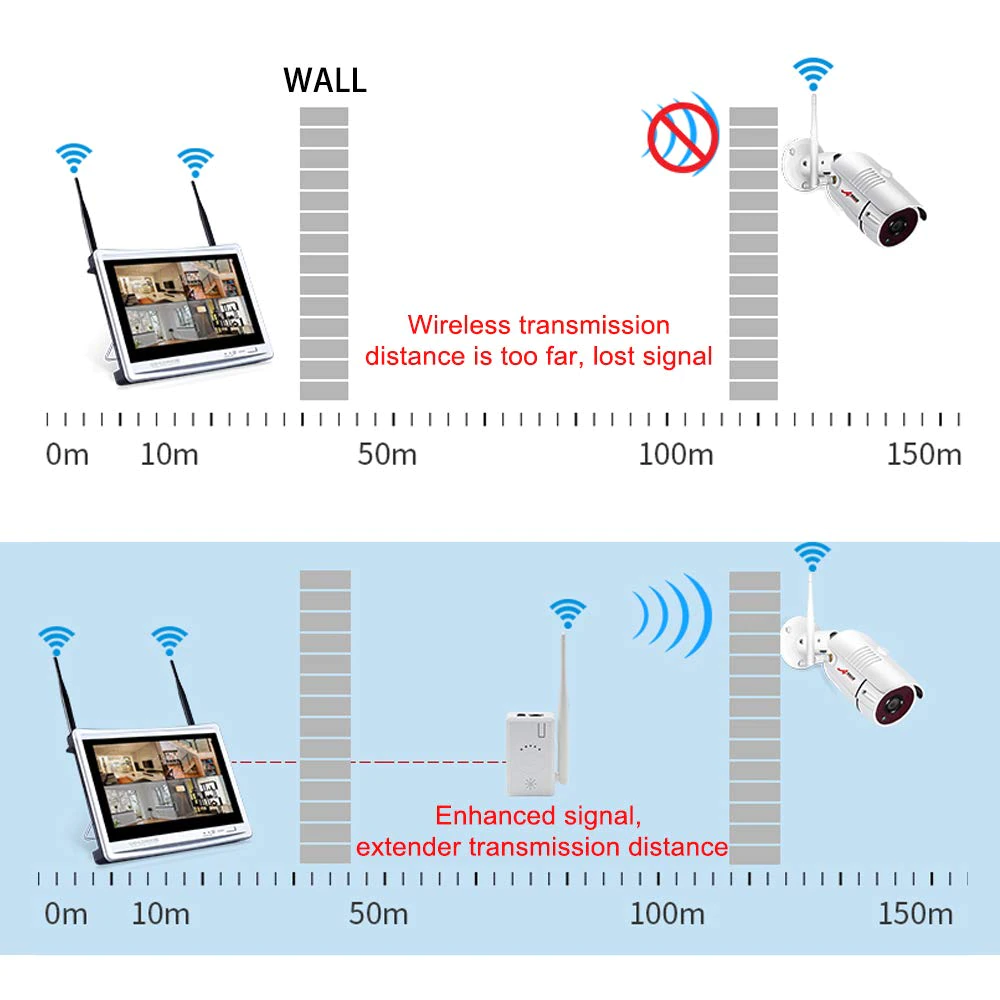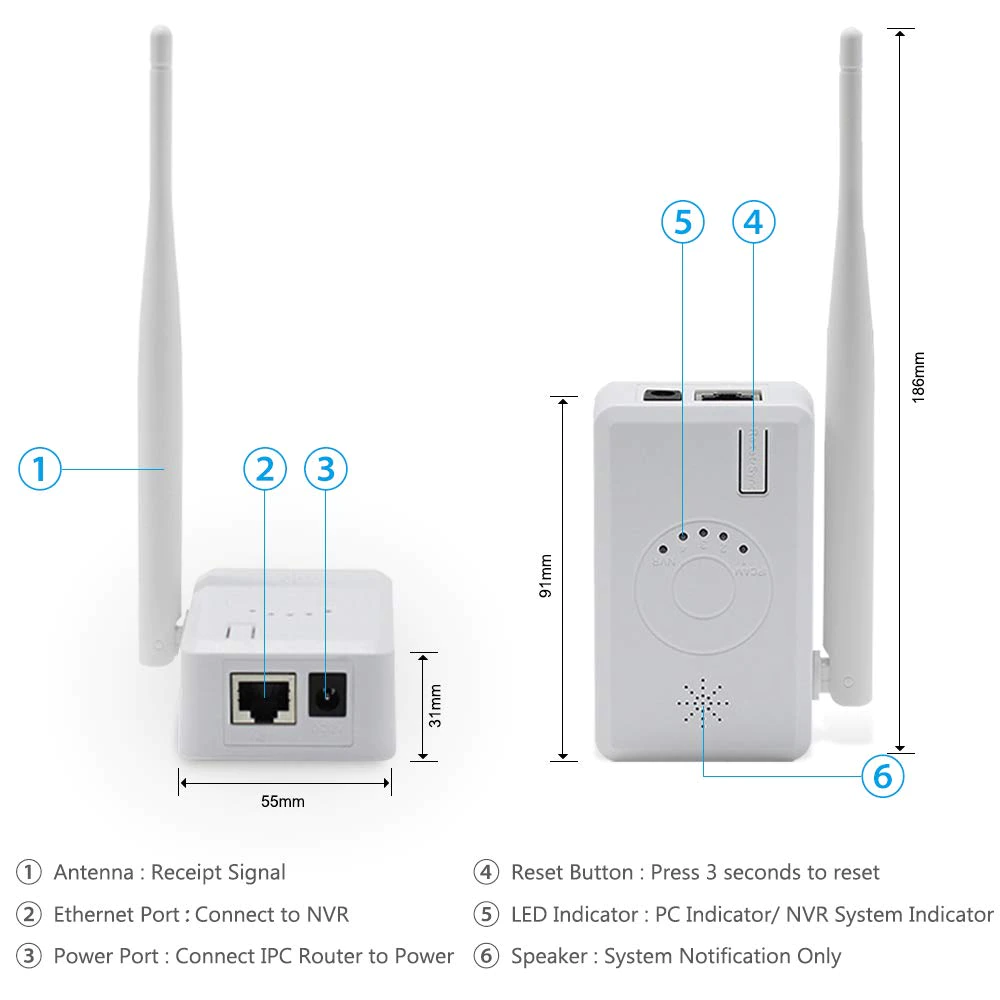NOTE:
This IPC Router only working with ANRAN Wireless Security Camera System ! Can't Work with the Standalone Cameras.
Easy Set-up
This is IPC Router setup instruction:
1) Bring down the cameras with weak signal and put close to NVR until you can see the videos on
2) Power on the IPC router
3) Connecting the IPC router with NVR directly via an Ethernet cable
4) Right click the mouse and select "Video Manage-Refresh"
5) after found the IP address of IPC router, double click the IP address, select "other" in wifi channel, and click "Match".
then the IPC router will be paired up with NVR wirelessly and you can unplug the Ethernet cable
6) Select " Video Manage -Repeater" and select the channel which with weak signal and add it with the router.
All done, you can mount the camera back, and place the IPC router in the middle between NVR and the cameras
video instruction:
https://drive.google.com/file/d/1jy3fED2av-ysq9n-72TAXjl8-4VGLwnr/view
Increase WiFi Range Up to 150%
Package Include
1 x Wi-Fi Extender Router
1 x 12V 1A power supply